우리 부모님에게 꼭 필요한 것만 담은
더 편리하고 즐거운
우리 부모님에게 꼭 필요한 것만 담은
더 편리하고 즐거운

영상으로 만나는
맘편안폰3 사용가이드
영상으로 만나는
맘편안폰3 사용가이드
부모님이 스마트폰을
더 편리하게 사용할 수 있는
맘편안 케어
부모님이 스마트폰을
더 편리하게
사용할 수 있는
맘편안 케어
유용한 기능들을 사용할 수 있어요.
-
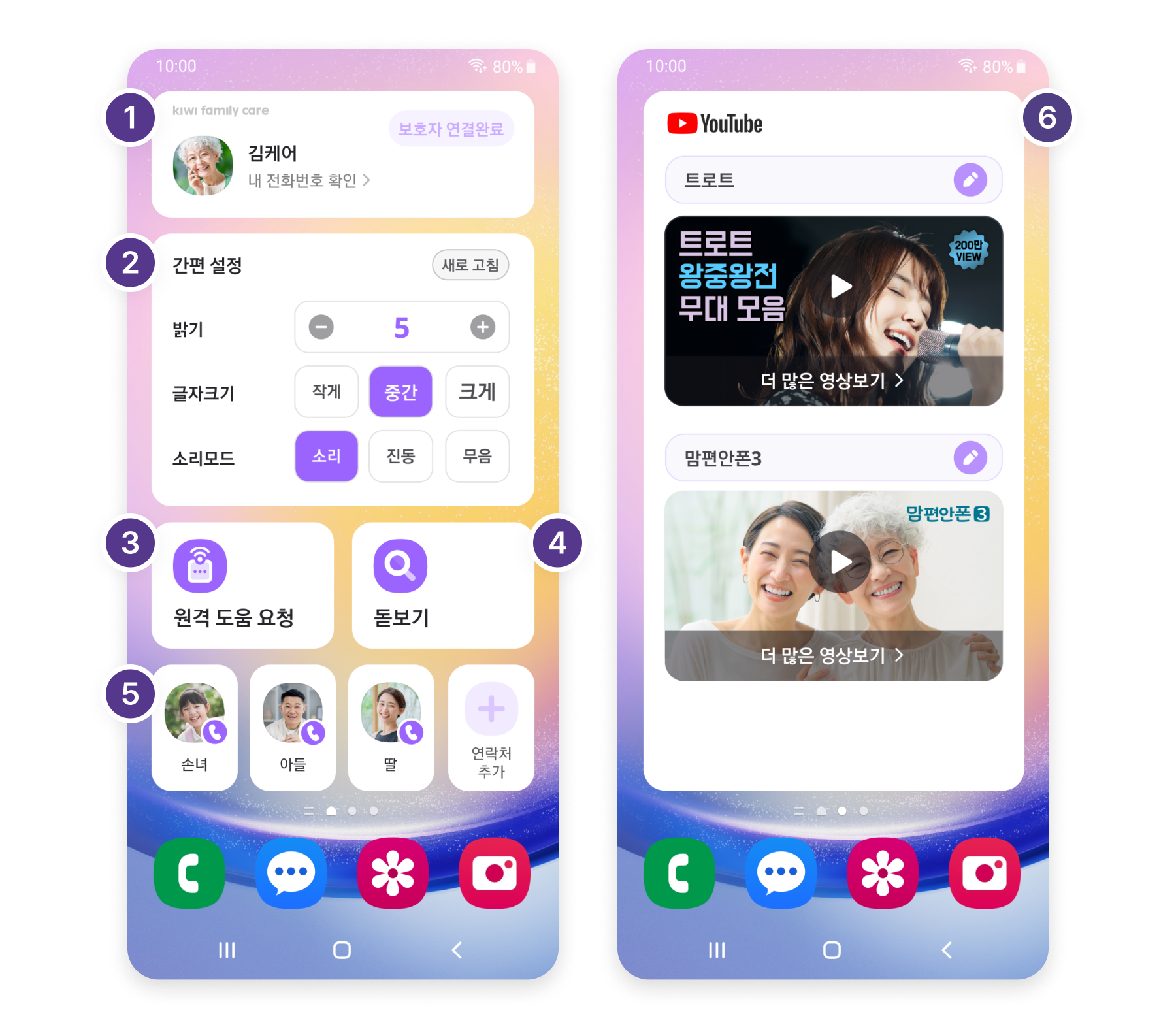 맘편안폰3
맘편안폰3 -
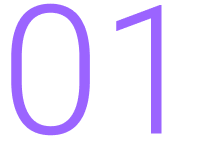

맘편안폰3 전용 홈 화면 주요 기능들이 위젯으로 제공되어,
전용 앱의 기능을 쉽게 사용할 수 있습니다.
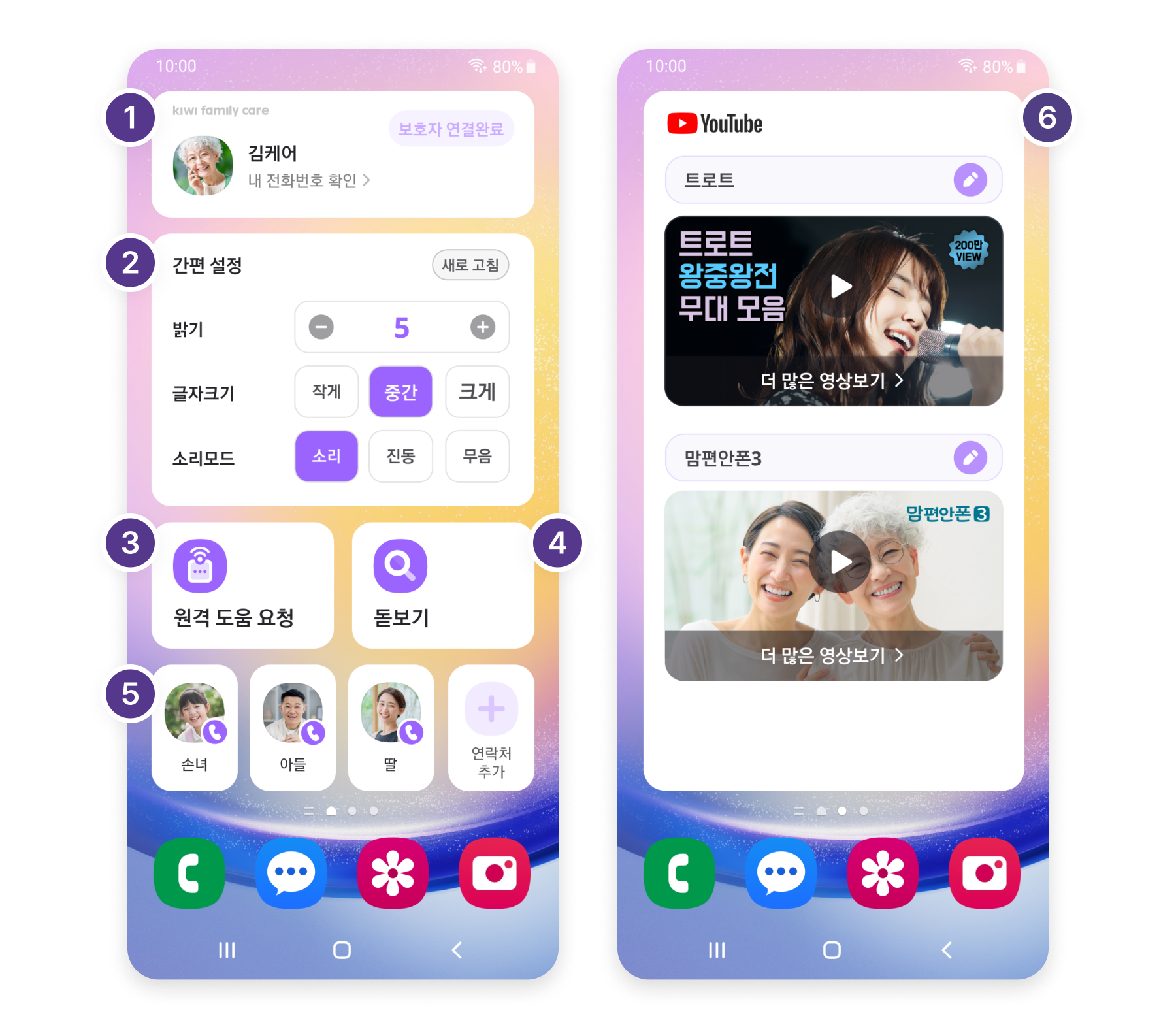
맘편안폰3
-
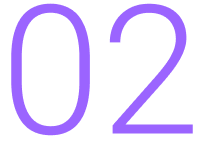

약서랍 자주 먹는 영양제와 약을 등록하면 오늘 먹을 약을 확인하고 관리할 수 있습니다. 알람을 설정하면 지정된 요일과 시간에 복용 알림을 받을 수 있습니다. -
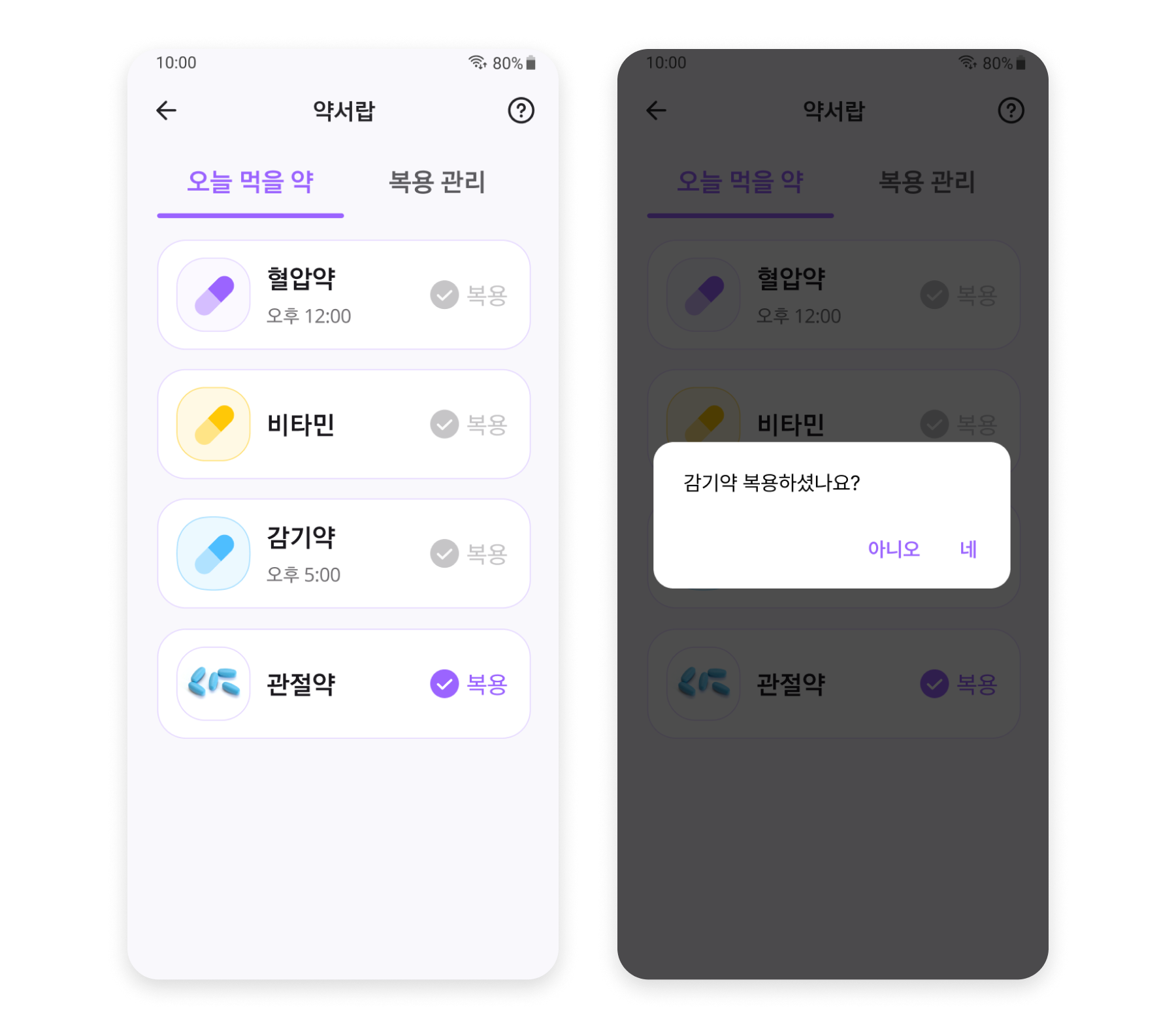 맘편안폰3
맘편안폰3 -
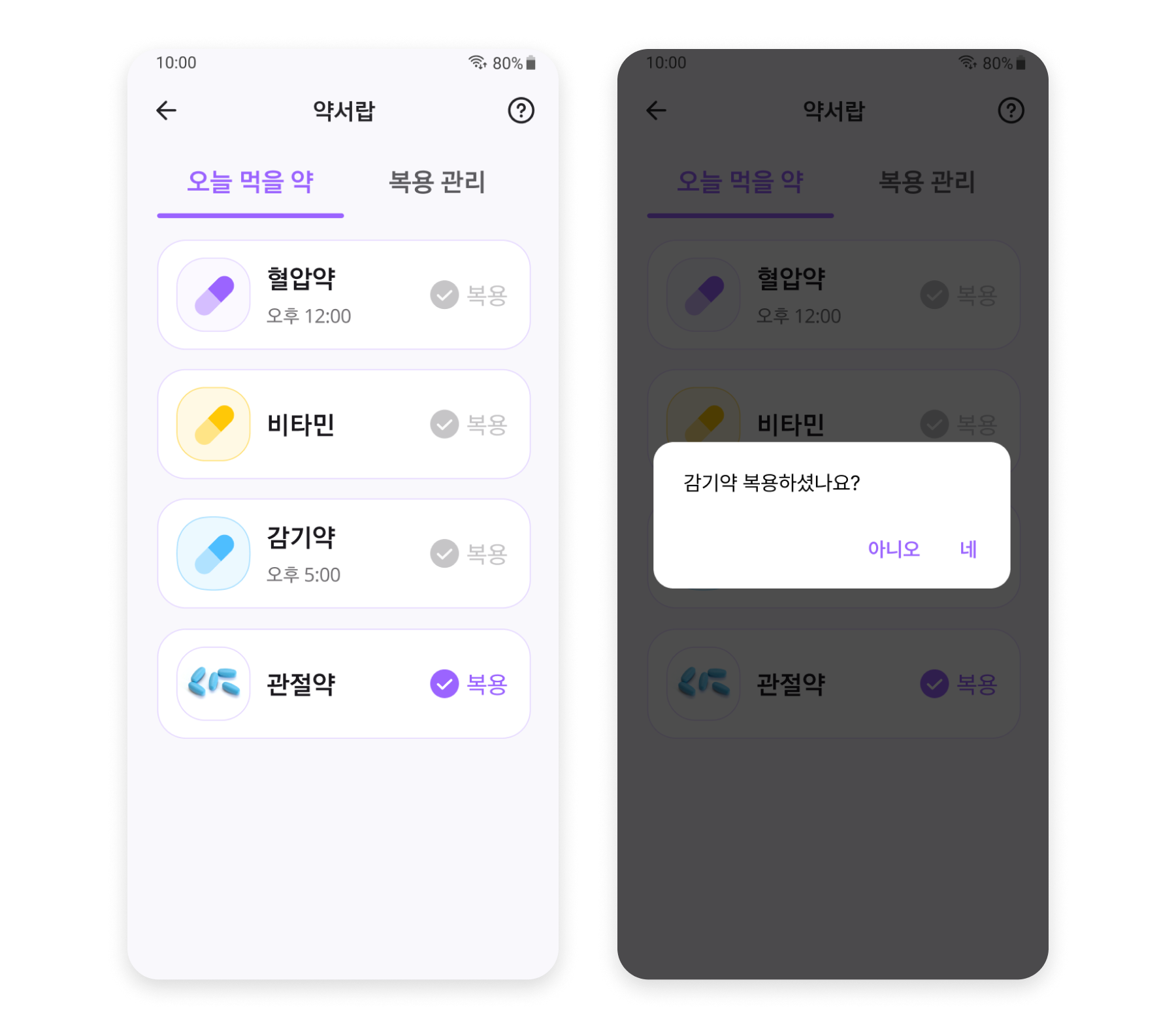 맘편안폰3
맘편안폰3
-
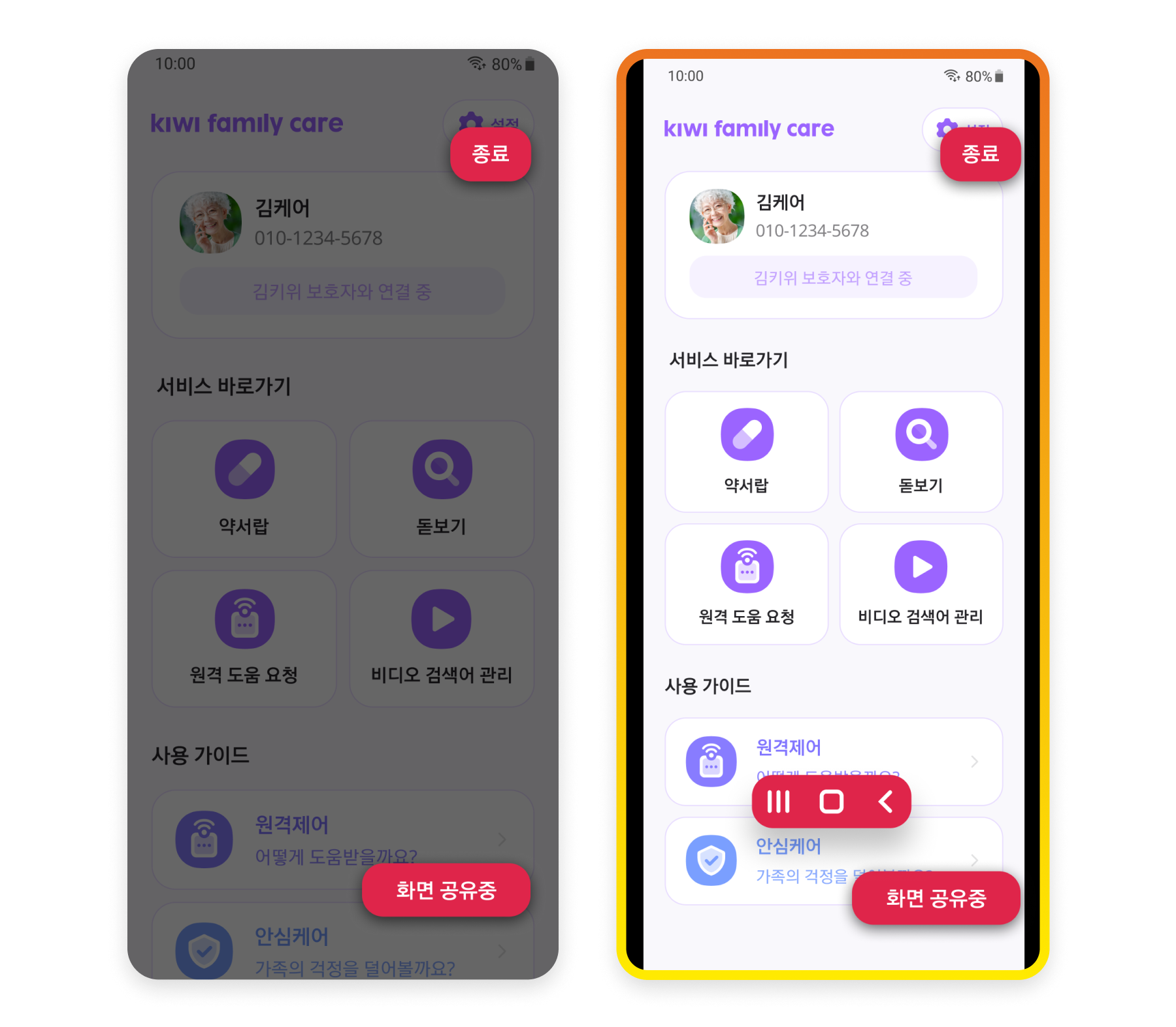 맘편안폰3보호자폰
맘편안폰3보호자폰 -


원격 도움 요청 스마트폰 사용 중 도움이 필요할 때
원격 도움을 요청할 수 있습니다.원격 제어 실시간으로 스마트폰 화면을 공유하고
같이 확인할 수 있습니다.• 원격제어는 보호자와 연결후 사용이 가능하며, 원격제어 진행중에는 맘편안폰과 보호자폰 모두 데이터 요금이 발생 할 수 있으므로, WiFi환경에서 사용을 권장합니다.• 원격지원은 24개월까지 무상 지원됩니다.
(서비스 정책에 따라 무상 지원 기간은 변동 될 수 있습니다.)
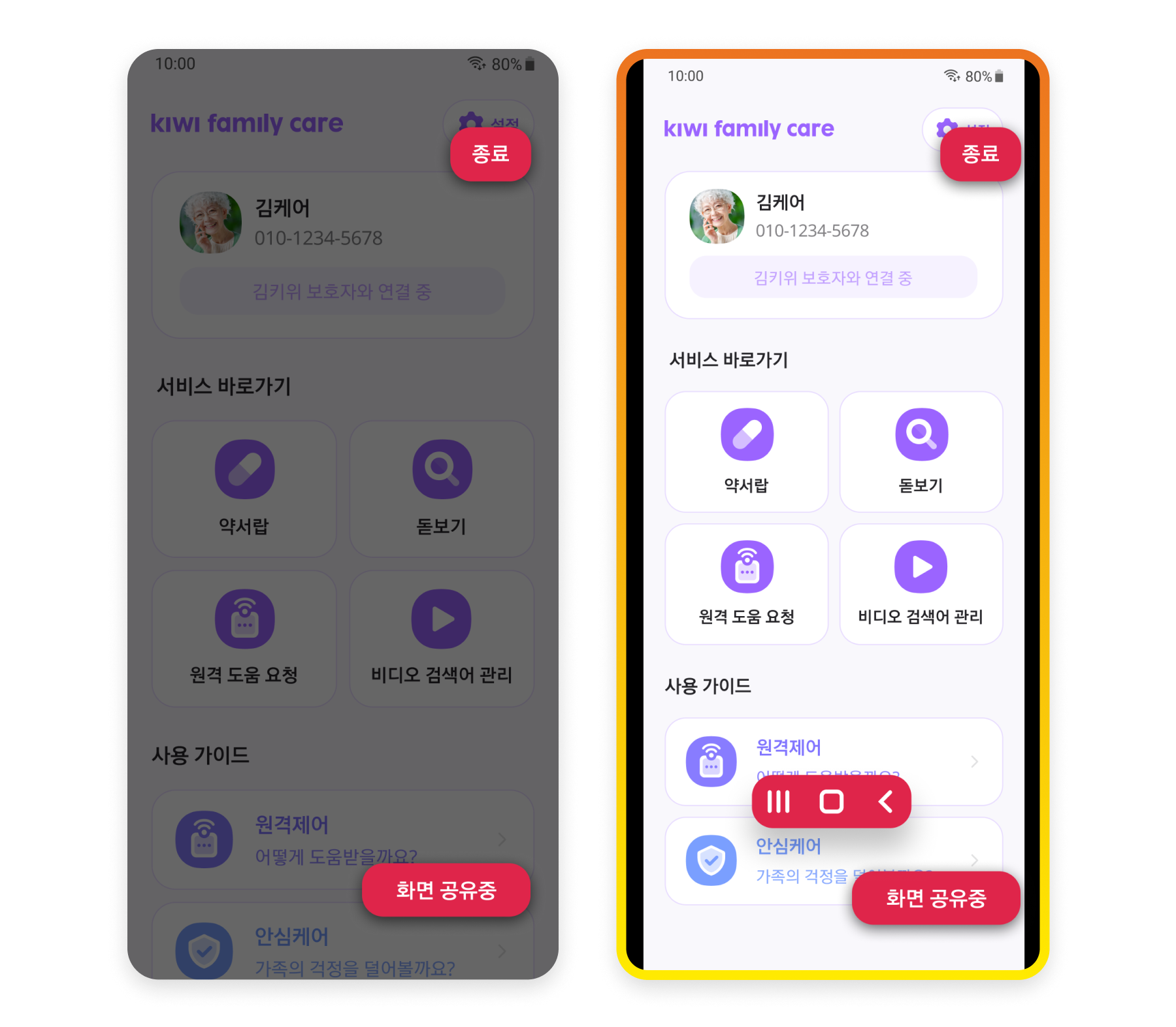
맘편안폰3
보호자폰
-


안심케어
부재중 전화 설정 기능우리 가족 스마트폰에
연달아 기록된 부재중 전화 수를
체크해서 알려줍니다.안심케어
잠금 해제 체크 기능우리 가족이 일정 기간 동안
스마트폰 잠금을 해제했는지
체크합니다. -
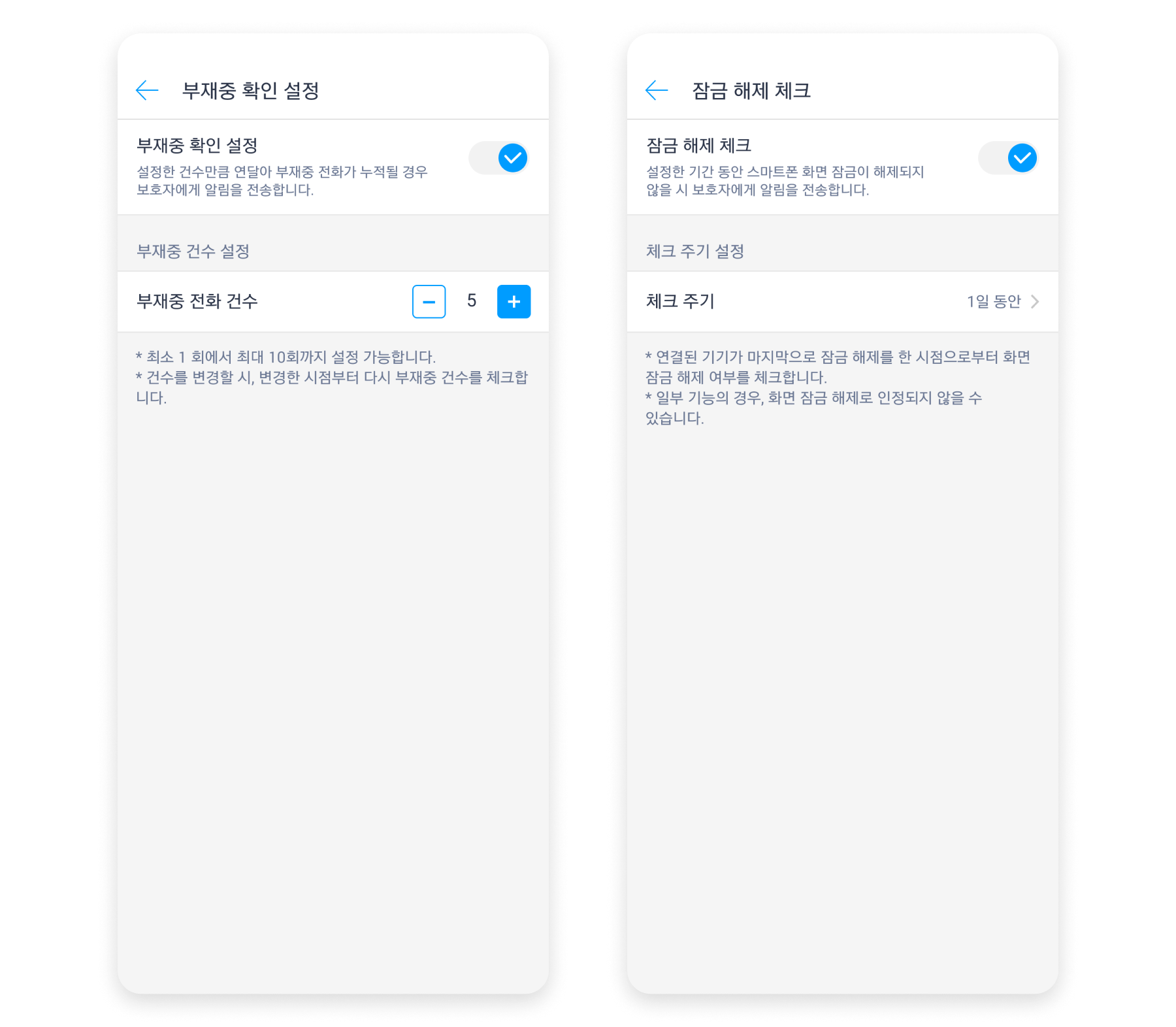 보호자폰
보호자폰 -
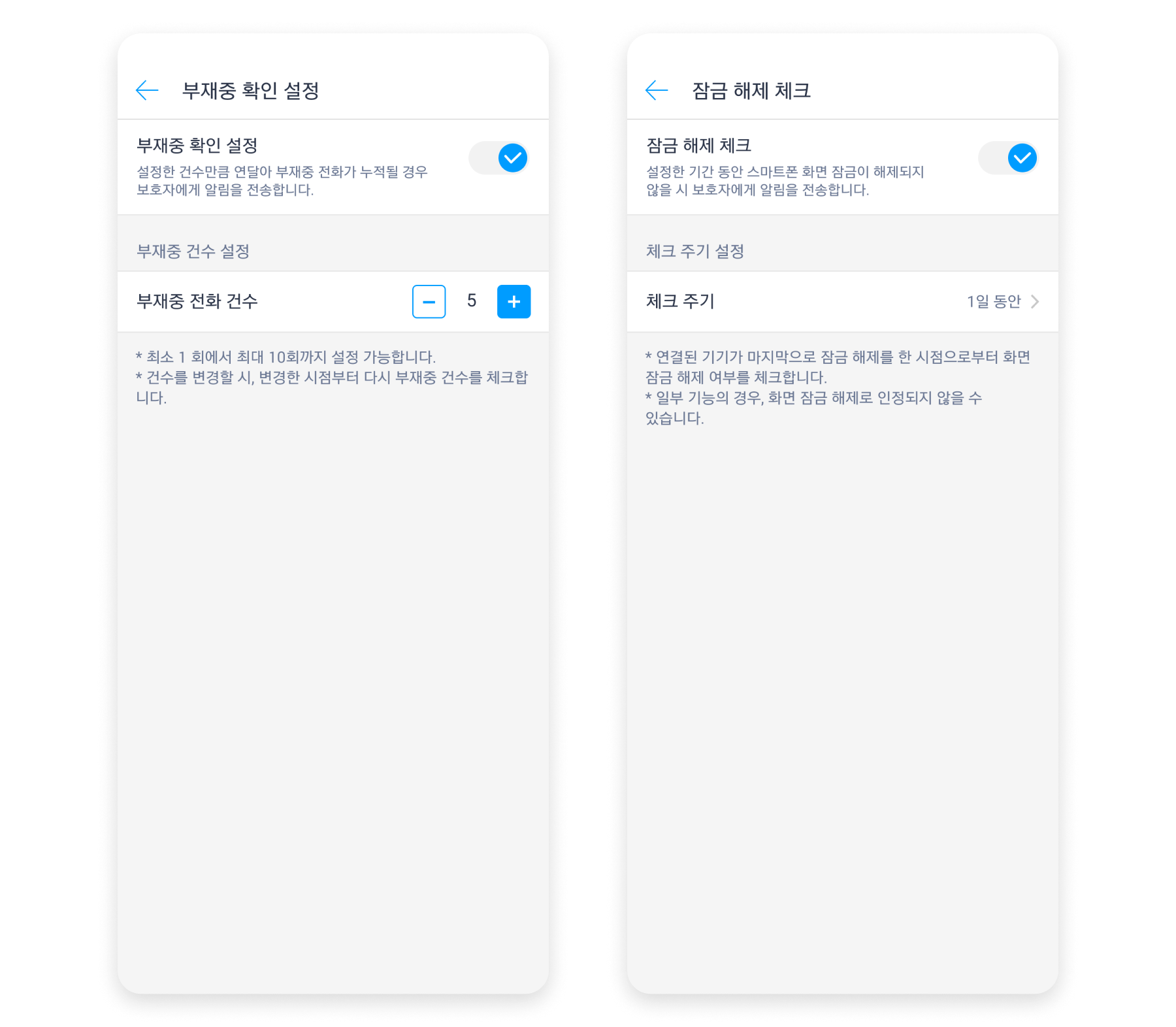 보호자폰
보호자폰
-
 보호자폰맘편안폰3
보호자폰맘편안폰3 -
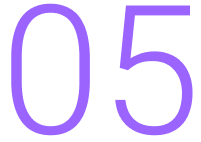

안심케어
안부 묻기 기능시간과 요일을 지정해
연락을 보내고 가족은
‘네/아니오’로 답하며 간편하게
안부를 주고받을 수 있습니다.

보호자폰
맘편안폰3
더 안전한 일상을 위한
특별한 패키지
더 안전한 일상을 위한
특별한 패키지
갤럭시 스마트태그2와 쉬운 사용설명서를 제공합니다.

갤럭시 스마트태그2와 연결하기
갤럭시 스마트태그2와 연결하려면,
SmartThings 앱을 설치 후 기기 등록이 필요합니다.
QR코드를 인식하면 SmartThings 앱을
다운로드 할 수 있습니다.
SmartThings 앱을 설치 후 기기 등록이 필요합니다.
QR코드를 인식하면 SmartThings 앱을
다운로드 할 수 있습니다.
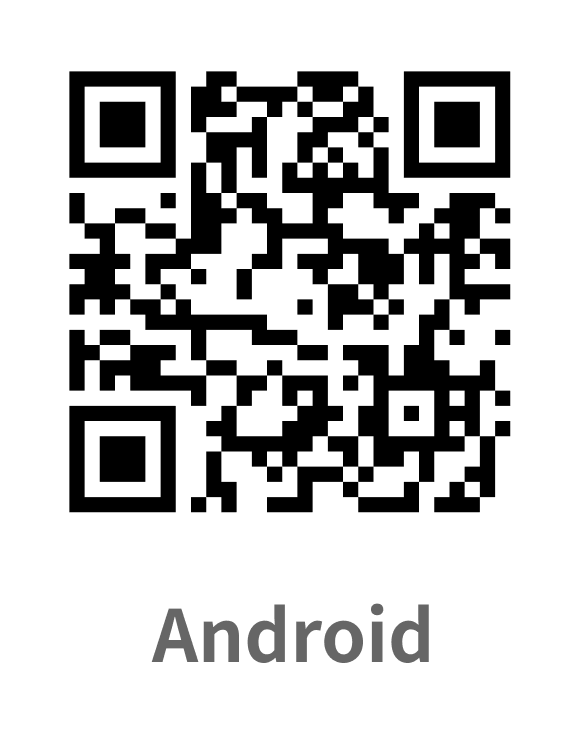

스펙(사양)
스펙(사양)
-
기본 구성품
-
삼성 갤럭시 A25 스마트폰, 사용 설명서, 삼성 스마트태그2
삼성 갤럭시 A25 스마트폰, 사용 설명서, 삼성 스마트태그2
-
주요 스펙
-
-
디스플레이 / 해상도 -
Super AMOLED / 1080 x 2340 (FHD+)
-
제품 크기 -
161.0mm x 76.5mm x 8.3mm
-
제품 무게 -
197g
-
CPU -
2.4GHz, 2GHz / Octa-Core
-
메모리 -
6GB RAM / 128GB ROM
-
카메라 -
전면 : 13.0 MP / 후면 : 50.0 MP + 8.0 MP + 2.0 MP
-
배터리 -
5,000mAh
-
연결 -
802.11a/b/g/n/ac 2.4GHz+5GHz, VHT80, Bluetooth v5.3, NFC
-
컬러 -
Light Blue
-
